

But let’s be honest: building a website can feel intimidating, especially if you’re not a tech expert or if you’re trying to keep costs low. The good news? You don’t need a massive budget or a full development team to create something beautiful and functional.
This guide walks you through the Top 7 Major Steps to Designing a Website, infused with strategy, emotional connection, and most importantly, smart choices. These steps will help you craft a meaningful web presence, no matter your technical skills or budget.
🔍 Step 1: Discover Your “Why” Set Clear Goals and Purpose

Let’s begin where all great designs start, with purpose.
Before you think about colors, buttons, or pages, ask yourself:
- Why do I need this website?
- What do I want visitors to do when they land here?
- Who am I speaking to?
Your answers to these questions will shape every decision. Knowing your “why” isn’t just a good idea, it’s essential. When you’re clear about your vision, the rest of the design process becomes more exciting and intentional.
✅ When you follow the Top 7 Major Steps to Designing a Website, this first step becomes your emotional foundation.
Emotional takeaway: This is your story. Your message. Your mission. Designing with purpose gives your website soul, and that’s what people connect with.
📋 Step 2: Plan with Precision Map Out Your Website Strategy

Skipping this step is like going on a road trip without directions.
Once you’ve defined your goals, it’s time to build a blueprint. This includes competitor research, structuring your pages, choosing your platform, and setting a clear budget.
To-do checklist:
- Research your competitors
- Create a sitemap (Home, About, Services, Contact…)
- Pick your website platform (WordPress, Webflow, Wix, etc.)
- Plan your budget (think content, domain, design)
💡 One of the Top 7 Major Steps to Designing a Website is planning with care. The more you prepare, the less you spend on avoidable fixes or unnecessary features.
Emotional takeaway: This is where clarity replaces confusion. You’re not guessing anymore, you’re preparing to succeed.
🧭 Step 3: Focus on the User Design Wireframes and Experience Flow

You’ve got the map, now build the roads.
Wireframes are like sketches of your site layout. They help you understand what content goes where, before you touch a single color or font. Think user-first:
- What’s the first thing people should see?
- Is it easy to navigate to the Contact page?
- Is the content accessible and engaging?
You don’t need fancy software, just grab a notebook or use free tools like Figma or Miro. Sketch the journey from a user’s point of view.
✅ This step is one of the Top 7 Major Steps to Designing a Website because it helps you create a seamless, intentional experience. Great design isn’t about being flashy, it’s about being useful.
Emotional takeaway: Think of this as inviting someone into your space. You want them to feel welcome, guided, and comfortable.
🎨 Step 4: Bring Your Brand to Life Visual Design & Aesthetics
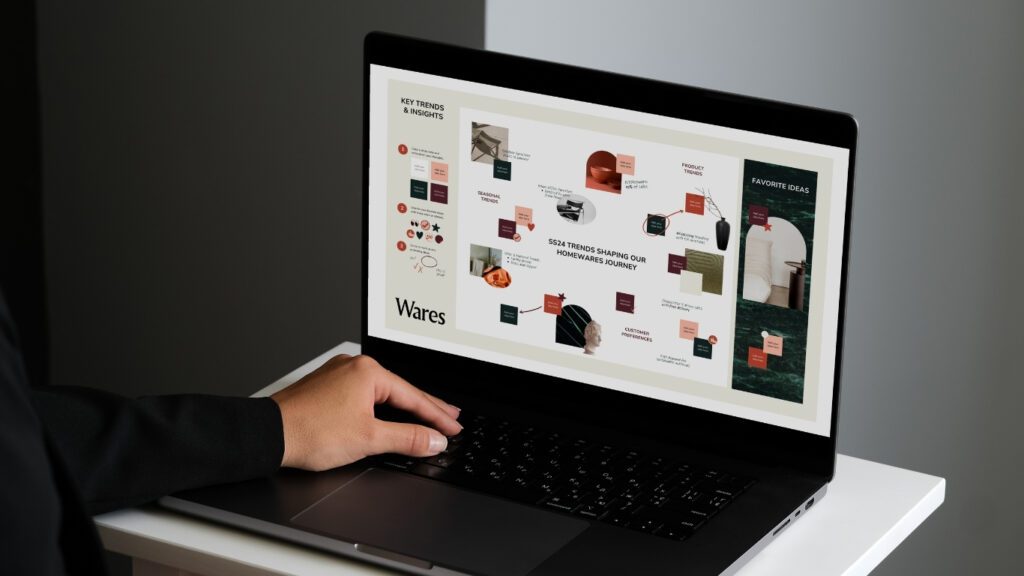
Now it’s time to make your site feel like you.
Visuals are powerful. They evoke emotion, build trust, and define your personality. Use consistent branding elements across your website:
- 2–3 core colors
- 1–2 legible fonts
- Plenty of white space
- High-quality images
Canva, Adobe Express, or ready-made WordPress themes make this step accessible, even if you’re not a designer.
✅ Among the Top 7 Major Steps to Designing a Website, this one is where creativity meets clarity. A clean, cohesive design builds emotional trust.
Emotional takeaway: You’re not just building a site, you’re creating a space that reflects your values and makes people feel something.
✍️ Step 5: Craft Your Message Write Content That Connects

Design catches the eye, but content holds attention.
What you say matters. Use your content to educate, inspire, and guide. Speak in a conversational tone, like you’re writing to a friend:
- Be clear and direct
- Show empathy and solve a problem
- Include strong CTAs (“Let’s Talk,” “Download Now,” etc.)
- Use keywords naturally for SEO
Free tools like Grammarly or Hemingway can polish your writing. Don’t overthink it, just aim to be real.
✅ In the Top 7 Major Steps to Designing a Website, writing compelling content is often overlooked, but it’s what converts visitors into fans or customers.
Emotional takeaway: Your words are your story. When they feel genuine, people listen, and act.
🛠️ Step 6: Build and Integrate Turn Vision into Reality

This is where everything starts to come together.
Whether you’re building the site yourself or hiring someone, keep things simple and clean:
- Mobile-friendly design
- Fast loading times
- Simple menus
- Contact forms or booking systems
- SEO basics (titles, meta descriptions, alt text)
If you’re using WordPress or Webflow, many of these features are already built-in or easy to add.
✅ Building smart is a key part of the Top 7 Major Steps to Designing a Website. Keep things lean and scalable, especially if you’re working with a limited budget.
Emotional takeaway: Seeing your ideas turn into a live site is incredibly empowering. This is the moment it becomes real.
🚀 Step 7: Test, Launch & Improve Continuously

Before launching, test everything.
Use your phone, tablet, laptop, see how it looks and feels. Click every button. Fill every form. Spot the bugs now, not after your audience does.
- Check responsiveness
- Fix broken links
- Confirm CTAs are working
- Review loading speed
- Add basic SEO optimization
Once you’re confident, hit that “Publish” button!
✅ The final of the Top 7 Major Steps to Designing a Website is not just about launching, it’s about staying engaged. A good website evolves as your brand grows.
Emotional takeaway: Publishing is emotional. It means you’re ready to share your vision with the world. Be proud, you’ve earned it.
💡 10 Smart Tips to Keep Costs Low
To complement the Top 7 Major Steps to Designing a Website, here are 10 bonus strategies to build smart on a budget:
- Use open-source platforms like WordPress
- Leverage free design tools like Canva and Figma
- Choose low-cost hosting with domain bundles
- Pick free or affordable templates
- Learn basic editing and SEO
- Use Unsplash or Pexels for free stock images
- Limit plugins to essential ones
- Compress images for speed
- Write your own content and refine it with AI
- Test thoroughly to avoid future fixes
These tips don’t just save money, they build skills, confidence, and self-reliance.
❤️ Final Thoughts: You’ve Got This
If you’ve made it this far, you’re already on the path to success. The Top 7 Major Steps to Designing a Website aren’t just about code or layout, they’re about building something that reflects your voice and vision.
No matter your experience level or budget, you can build a website that’s not just beautiful, but impactful.
Whether you’re launching your first online store, showcasing your art, or growing a service-based brand, this process was designed for you.
So take that deep breath, open your laptop, and begin.
✅ Because with a little intention, a smart plan, and these Top 7 Major Steps to Designing a Website, you don’t just create a digital presenceyou create a digital experience.
👋 Need Support? We’re Here to Help
At Onepercentweb, we guide you through every step of the process. If you want a partner who understands your budget, respects your goals, and brings design to life, we’d love to chat.
Let’s turn your website dream into something powerful, personal, and real.
